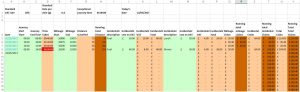Ten Top Tips in Excel
Posted by clearert on May 22, 2017
Ten Top Tips in Excel
I was recently asked for my ten top tips in Excel so here they are. Follow the links for more explanation.
Top Tip #1
Plan the data layout in your spreadsheet. Whether you’re storing accounts info, stock control, wages or expenses, work out what gets repeated regularly and plan a system to record it.
Top Tip #2
Make sure constant values used in calculations are clearly visible and labelled.
Top Tip #3
Make sure you understand use of constants and apply $ signs using Function key F4.
Top Tip #4
Use formatting to draw attention to data entry area vs calculations.
Top Tip #5
Unlock data entry areas and add protection to calculated areas.
Top Tip #6
Once data has been added, double-click on Auto-fill handle to extend formula to bottom of data.
Top Tip #7
Display (and print, if wanted) formulas instead of results.
Top Tip #8
Use keyboard shortcuts for many repetitive tasks.
Top Tip #9
Use conditional formatting to recognise exceptions and approaching deadline values.
Top Tip #10
Always test your formulas. Use data whose values you will easily be able to check.